Drawing settings define settings across the drawing. These settings allow user access to common properties for drawing.
Drawing settings consists of the following data:
Field Name
|
Data Type
|
Description
|
Active Layout
|
Menu
|
Allows user to select and activate a layout from a list.
|
Display Lineweight
|
Boolean
|
When checked (true) draws all lines with actual lineweights specified in their lineweight properties, otherwise it shows all lines as the default lineweight.
|
Background Color
|
Color
|
Background color for Layouts.
|
Save preview
|
Boolean
|
If checked (true), saves the preview along with drawing file. Saving preview allows user to see snap shot of file before actually opening it.
|
Units
|
Menu
|
Allows user to select the default type of units for this drawing. All measurements are derived from drawing's unit.
|
Active Unit Family
|
Menu
|
Allows user to select from available unit families for this drawing. When using unit conversion feature for all Scientific data, it uses active unit family to show next conversion. Also the Dynamic Grid draws its multiple levels of grid structure based on the units in this family.
|
Filename
|
File Selection
|
The filename and directory path for the current drawing.
|
Title
|
Text
|
Title name for this drawing.
|
Subject
|
Text
|
Subject for this drawing.
|
Comments
|
Text
|
Any comments or description for this drawing.
|
Author
|
Text
|
Name of author for this drawing.
|
Revision Number
|
Text
|
Revision number for this drawing.
|
Saved Via
|
Text
|
Name of application that last saved this drawing.
|
The above properties are shown in the Drawing Property Tree.
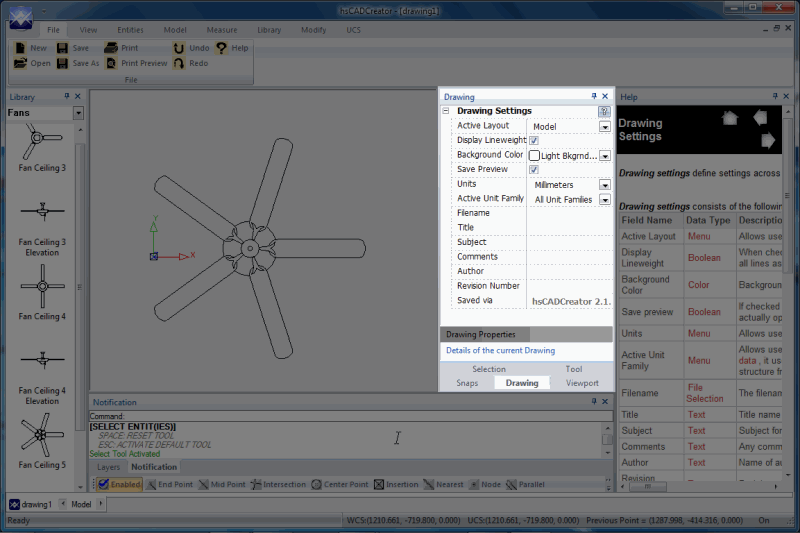 |
| Click on image to see detail view. |





