Left Click : Left-button of mouse pressed and released. (also referred to as click)
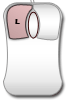
Right Click : Right-button of mouse pressed and released.

Middle Click/Wheel Click : Middle/Wheel button of mouse pressed and released.
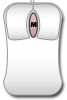
Wheel Scroll : Middle/Wheel button of mouse rotated.

Left Mouse Drag : Left-button of mouse pressed while moving mouse.
Right Mouse Drag : Right-button of mouse pressed while moving mouse.
Middle Mouse Drag : Middle-button of mouse pressed while moving mouse.
Mouse Move : Without pressing any mouse button, move the mouse.
Release Mouse : Release any button that is currently pressed on mouse.
Double Click : Use left click operation in quick succession.
Perpendicular: Perpendicular is a geometric term that may be used as a noun or adjective. The concept pertains to the position of straight lines relative to one another. Two lines are said to be perpendicular if they meet at a right angle. Note that two line segments positioned at 90° to one another are perpendicular only if they meet.
Orthographic Projection: Orthographic projection is a means of representing a three-dimensional object in two dimensions. It uses multiple views of the object, obtained by rotating camera about the object's center through increments of 90°. It produces two plan views (top, bottom) and four side views (front, back, left side, right side).
Isometric Projection: Isometric projection is a form of orthographic projection, or more specifically, an axonometric projection. It is a method for the visual representation of three-dimensional objects in two dimensions in which the angles between the projection of the x, y, and z axes are all the same, or 120°. Isometric projection can be visualized by considering the view of a cubical room from an upper corner, looking towards the opposite lower corner. The term isometric comes from the Greek for "equal measure.", which reflects that the scale along each axis of the projection is the same (this is not true of some other forms of graphical projections). Isometric projection is one of the projections used in drafting engineering drawings.
UCS (Draw Plane): A User Coordinate System/Space, also known as the "draw plane", is a three-dimensional coordinate system where the drawing screen is located (relative to the World Coordinate System (WCS) which may or may not coincide with the UCS). Most drawing that a user does is on the 2d draw plane. But because this plane is movable, it allows the user to ultimately draw in 3d relative to the WCS.
WCS: World Coordinate System/Space. The static three-dimensional coordinate system that is the base for all UCS. Each UCS-axis is define in WCS coordinates. In a drawing there is only one WCS but there may be more than one UCS.
2D space: 2D refers to the concept of a two-dimensional plane as in the Cartesian coordinate system with two axes, X and Y. Each axis is at a right angle with the other axis. The point of intersection, where the axes meet is called the origin and normally labeled 0 (or 0,0). To specify a particular point in a two-dimensional coordinate system, the X unit (the horizontal distance from the origin, or abscissa), is indicated first, followed by the Y unit (ordinate, or the vertical distance from the origin) is second. So for example, the ordered pair (4,3) would represent that point four units to the right, and three units above the origin. Likewise, the ordered pair (-4,-3) would represent that point four units to the left, and three units below the origin.
3D space: 3D refers to the concept of a three-dimensional coordinate system that includes the Z-axis [altitude, or other third dimension of space measurement] in addition to the X-axis [horizontal] and Y-axis [vertical] of the two-dimensional Cartesian coordinate system. Each axis is at right angles with the other two. The point of intersection, where the axes meet is called the origin and normally labeled 0. To specify a particular point in a three-dimensional coordinate system, the X unit (the horizontal distance from the origin, or abscissa), is indicated first, followed by the Y unit (the vertical distance from the origin, or ordinate) is second, and the Z unit (the applicate) is third.
See Also:
Data Types and Properties





