An arc entity is a continuous portion of a circle; part of a circle's circumference (also called a circle segment).
The arc entity consists of the following data in addition to the Common Data:
Property Name
|
Data Type
|
Description
|
Center Point
|
3D Point (X, Y, Z coordinates)
|
The center point of the circle that this arc represents.
|
Starting Angle
|
Scientific Data (degrees, radians)
|
The angle of origin of the arc in relation to the Cartesian plane (360 degrees), that is, zero degrees is on the x-axis.
|
Ending Angle
|
Scientific Data (degrees, radians)
|
The angle of completion of the arc in relation to the Cartesian plane (360 degrees), that is, zero degrees is on the x-axis.
|
Radius
|
Scientific Data
|
The line segment distance from the arc's center to any point on the arc.
|
Start Point
|
3D Point (X, Y, Z coordinates)
|
The starting point of arc.
|
Through Point
|
3D Point (X, Y, Z coordinates)
|
Initially this point is calculated as the middle point of the arc. But when modified by grip point or field value, the new point will be treated as a through point.
|
Mid Point
|
3D Point (X, Y, Z coordinates)
|
The calculated, un-editable, middle point on arc between start point and end point.
|
End Point
|
3D Point (X, Y, Z coordinates)
|
The ending point of arc.
|
The above properties are shown in the Selection Property Tree when an arc entity is selected using the Selection Tool.
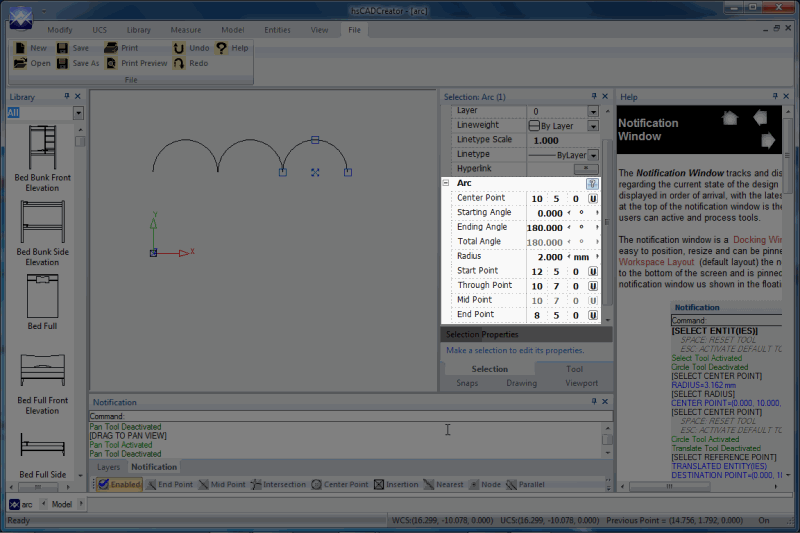 |
| Click on image to see detail view. |
To draw an Arc see the tools:
Start-Center-End Arc Tool
Start-Center-Angle Arc Tool
Start-Center-Chord Length Arc Tool
Start-Middle-End Arc Tool





