The Selection tool is used to choose/select created entities for modification. After selection, an entity can be modified by using the Modify Toolbar, changing the entity Properties, or by changing its Grip Points.
From the Toolbar: Find the selection tool icon  on the Entity Toolbar (color coded blue). Click on the tool and it will become the active tool and ready to perform a selection. on the Entity Toolbar (color coded blue). Click on the tool and it will become the active tool and ready to perform a selection.
With the Shortcut Key: The default shortcut key for the this tool is the Escape (or Esc.) key. Simply press the key and the tool will be activated.
In the Command Line: Type "select" into the command line, at the top of the Notification Window, and press the Enter/Return key.
|
There are three methods to select any entity/entities:
Click: One can Click on entity to select it..
Fully enclosed: Drag Left Mouse button over the entities from top left side of entities towards bottom right side of entities and Release Mouse. A temporary rectangle with a solid line be displayed. Any entities fully enclosed in the drawn rectangle will be selected.
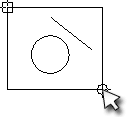
Partially enclosed: Drag Left Mouse button over the entities from bottom right side of entities towards top left side of entities and Release Mouse. A temporary rectangular box will be drawn with a dashed border. Any entities that are crossing or fully enclosed in the drawn rectangle boundary will be selected. That is, if an entity is only partially in the selection box, then it will still be selected.
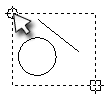
|
There are multiple ways to filter the select-ability of entities. Selections can be made based on Layer, Color, Entity Type, and UCS relativity. Below are the selection tool properties and their options.
To make a specific selection. Select the options from the selection tab in the property tree pane. Then perform the selection the same way as making a selection section above.
Property Name
|
Data Type
|
Description
|
Layers
|
Multi-option selection box
|
Only select entities on chosen Layer(s).
|
Color
|
Multi-option selection box
|
Only select entities with chosen Color(s).
|
Selection Size
|
Integer Number
|
Only select entities of Selection Set.
|
Entity Type
|
Multi-option selection box
|
Only select entities of chosen Type(s).
|
On UCS Plane
|
Real Number
|
Only select entities within a tolerance of current UCS Plane.
|
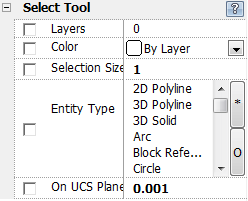
|





