A multiline is one or more parallel lines drawn along a reference line. It allows editing/creation of parallel lines as a single entity. To draw a Multiline see the Multiline Tool.
In hsCADCreator, a in 3d space multiline entity consists of the following data in addition to the Common Data:
Property Name
|
Data Type
|
Description
|
Multiline style
|
Muliline style
|
The style definition from which this entity draws its appearance.
|
Justification
|
Menu. Available options are:
-Align top with cursor
-Align center with cursor
-Align bottom with cursor
|
Specifies how the multiline should be aligned
|
Number of vertices
|
Integer Number
|
Total number of vertices in this multiline.
|
Closed
|
Boolean
|
When checked (true), a new segment is automatically placed connecting the last vertex in the multiline with the first.
|
End Caps
|
Boolean
|
Draws end caps at the end of multiline if specified in multiline style.
|
Start Caps
|
Boolean
|
Draws start caps at the start of multiline if specified in multiline style.
|
In hsCADCreator the above properties are shown in the Selection Property Tree when a multiline entity is selected using Selection Tool.
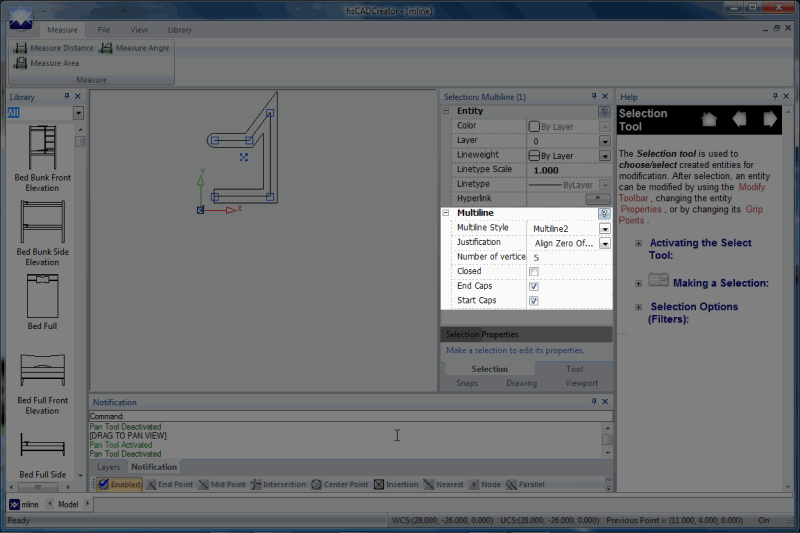 |
| Click on image to see detail view. |





