The create tools can be accessed by using the blue colored entity toolbar (Or their individual Keyboard Shortcuts or Command Line keywords). Creation tools primary function is to draw entities through a user friendly process of steps.
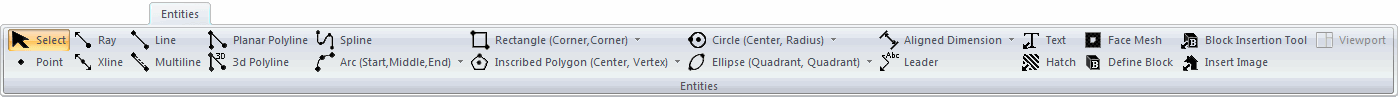
| 2. |  Point: Used to create a point entity. Point: Used to create a point entity. |
| 3. |  Ray: Used to create a ray entity. Ray: Used to create a ray entity. |
| 4. |  XLine: Used to create a xline entity. XLine: Used to create a xline entity. |
| 5. |  Line: Used to create a line entity. Line: Used to create a line entity. |
| 6. |  Multiline: Used to create a multiline entity. Multiline: Used to create a multiline entity. |
| 8. |  Spline: Used to create a spline entity. Spline: Used to create a spline entity. |
| 9. |  3D Polyline: Used to create a polyline within 3D Space. 3D Polyline: Used to create a polyline within 3D Space. |
 Start-Middle-End Arc: Used to create an arc entity using start, middle and end points.
Start-Middle-End Arc: Used to create an arc entity using start, middle and end points.
 Start-Center-End Arc: Used to create an arc entity using start, center and end points.
Start-Center-End Arc: Used to create an arc entity using start, center and end points.
 Start-Center-Angle Arc: Used to create an arc entity using start and center points and an angle.
Start-Center-Angle Arc: Used to create an arc entity using start and center points and an angle.
 Start-Center-Chord Length Arc: Used to create an arc entity using start and center points and a chord length.
Start-Center-Chord Length Arc: Used to create an arc entity using start and center points and a chord length.
 Start-End-Angle Arc: Used to draw arcs from a star point, an end point, and an included angle.
Start-End-Angle Arc: Used to draw arcs from a star point, an end point, and an included angle.
 Center-Radius Circle: Used to create circles by specifying the center point and a point to define radius.
Center-Radius Circle: Used to create circles by specifying the center point and a point to define radius.
 Quadrant-Quadrant Circle: Used to create circles by specifying two opposite points on the circle which in conjunction set the location and size of the circle.
Quadrant-Quadrant Circle: Used to create circles by specifying two opposite points on the circle which in conjunction set the location and size of the circle.
 Center-Radius Ellipse: This tool is used to draw ellipse entities by specifying the center point and then the major and minor axis.
Center-Radius Ellipse: This tool is used to draw ellipse entities by specifying the center point and then the major and minor axis.
 Quadrant-Quadrant Ellipse: This tool is used to draw ellipse entities by specifying opposite points on the ellipse.
Quadrant-Quadrant Ellipse: This tool is used to draw ellipse entities by specifying opposite points on the ellipse.
 Elliptical Arc: This tool is used to draw an ellipse (using the Center-Radius method) and then to turn it into an arc by specifying the angle at which it starts and ends.
Elliptical Arc: This tool is used to draw an ellipse (using the Center-Radius method) and then to turn it into an arc by specifying the angle at which it starts and ends.
 Aligned Dimension: Used to create a dimension entity that aligns to two user directed points.
Aligned Dimension: Used to create a dimension entity that aligns to two user directed points.
 Linear Dimension: Used to create a Dimension entity that depicts the linear distance between to user defined points.
Linear Dimension: Used to create a Dimension entity that depicts the linear distance between to user defined points.
 Ordinate Dimension: Used to create a Dimension entity that displays either the X or Y distance from the user specified origin.
Ordinate Dimension: Used to create a Dimension entity that displays either the X or Y distance from the user specified origin.
 Radial Dimension: Used to create a Dimension entity that depicts the radius of an entity.
Radial Dimension: Used to create a Dimension entity that depicts the radius of an entity.
 Diametric Dimension: Used to create a Dimension entity that depicts the diameter of an entity.
Diametric Dimension: Used to create a Dimension entity that depicts the diameter of an entity.
 Angular Dimension: Used to create a Dimension entity depicting an angle specified from the user supplied center, start and end points.
Angular Dimension: Used to create a Dimension entity depicting an angle specified from the user supplied center, start and end points.
| 14. |  Text: Used to create a text entity. Text: Used to create a text entity. |
| 15. |  Hatch: Used to create a hatch entity within a specified area. Hatch: Used to create a hatch entity within a specified area. |
| 16. |  Face Mesh: Used to create a face entity on the current UCS draw plane. Face Mesh: Used to create a face entity on the current UCS draw plane. |
| 17. |  Block Definition: Used to create a block definition or group of entities combined together to create a single entity. Block Definition: Used to create a block definition or group of entities combined together to create a single entity. |
| 18. |  block reference: Used to create and place a block entity from a previously created block definition. block reference: Used to create and place a block entity from a previously created block definition. |





