The following tools manipulate the view of created entities within model or paperspace:
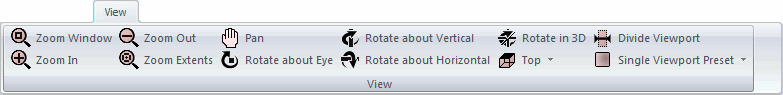
| 2. |  Zoom Inl: Used to move the drawing window's camera closer to a point. Zoom Inl: Used to move the drawing window's camera closer to a point. |
| 3. |  Zoom Out: Used to move the drawing window's camera away from a point. Zoom Out: Used to move the drawing window's camera away from a point. |
| 4. |  Zoom Extent: Used to change the view to have all drawn entities in view. Zoom Extent: Used to change the view to have all drawn entities in view. |
| 5. |  Pan View: Used to change the viewer camera around the drawing. Pan View: Used to change the viewer camera around the drawing. |
 Rotate About Eye Vector: Used to rotate view about Z-axis (axis coming to/going away from user).
Rotate About Eye Vector: Used to rotate view about Z-axis (axis coming to/going away from user).
 Rotate About Vertical Vector: Used to rotate view about Y-axis (up/down axis).
Rotate About Vertical Vector: Used to rotate view about Y-axis (up/down axis).
 Rotate About Horizontal Vector: Used to rotate view about X-axis (left/right axis).
Rotate About Horizontal Vector: Used to rotate view about X-axis (left/right axis).
 Rotate View 3D: Used to rotate the view freely with no axial constraints.
Rotate View 3D: Used to rotate the view freely with no axial constraints.
 Top View: Used to snap the view to a top-down view (main traditional representation).
Top View: Used to snap the view to a top-down view (main traditional representation).
 Bottom View: Used to snap the view to a bottom-up view.
Bottom View: Used to snap the view to a bottom-up view.
 Front (South) View: Used to snap the view to look at the front side of the drawing (one traditional representation).
Front (South) View: Used to snap the view to look at the front side of the drawing (one traditional representation).
 Back (North) View: Used to snap the view to look at the back side of the drawing.
Back (North) View: Used to snap the view to look at the back side of the drawing.
 Left Side (West) View: Used to snap the view to look at the left side of the drawing.
Left Side (West) View: Used to snap the view to look at the left side of the drawing.
 Right Side (East) View: Used to snap the view to look at the the right side of the drawing (another traditional representation).
Right Side (East) View: Used to snap the view to look at the the right side of the drawing (another traditional representation).
 Southwest View : Used to snap the view to look at the front-left side of the drawing.
Southwest View : Used to snap the view to look at the front-left side of the drawing.
 Southeast View: Used to snap the view to look at the front-right side of the drawing.
Southeast View: Used to snap the view to look at the front-right side of the drawing.
 Northeast View: Used to snap the view to look at the back-right side of the drawing.
Northeast View: Used to snap the view to look at the back-right side of the drawing.
 Northwest View: Used to snap the view to look at the back-left side of the drawing.
Northwest View: Used to snap the view to look at the back-left side of the drawing.
| 8. |  Divide Viewport: Divides the active modelspace viewport vertically or horizontally. Divide Viewport: Divides the active modelspace viewport vertically or horizontally. |
 Single Viewport
Single Viewport
 Two Vertical Viewports
Two Vertical Viewports
 Two Horizontal Viewports
Two Horizontal Viewports
 Main and Two Left Viewports
Main and Two Left Viewports
 Main and Two Right Viewports
Main and Two Right Viewports
 Main and Two Top Viewports
Main and Two Top Viewports
 Main and Two Bottom Viewports
Main and Two Bottom Viewports
 Four Even Viewports
Four Even Viewports
 Main and Three Left Viewports
Main and Three Left Viewports
 Main and Three Right Viewports
Main and Three Right Viewports





